The list of events for which an administrator can currently define email templates is:
- enrollment_successful,
- enrollment_waiting,
- enrollment_cancelled,
- enrollment_completed,
- enrollment_reminder,
- enrollment_waiting_over,
- payment_refunded_as_store_credit,
- payment_paid,
- booking_successful,
- booking_cancelled,
- booking_reminder,
- booking_notification
- enrollment_successful,
- enrollment_reminder
Below there is an example for the "Preppy Mutt" dog school.
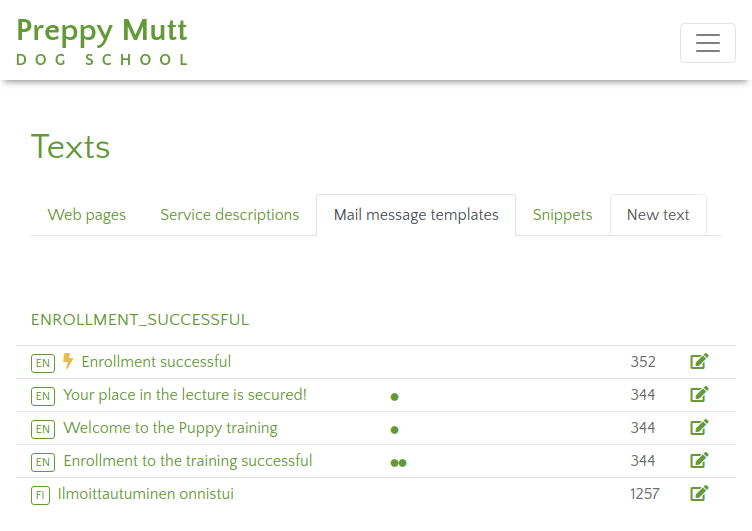
The admin has defined four different english language templates and associated them to different course categories. The association template <-> course is marked with dots. Hovering with the mouse over a dot shows the name of the associated course category for that template.
On a successful enrollment to a course in a category that does not have an explicitly associated template the system will look for a "default template" - in the above list marked with the flash blot sign "Enrollment successful". To mark a template as "default" for a event, add the label "default" when editing the template.
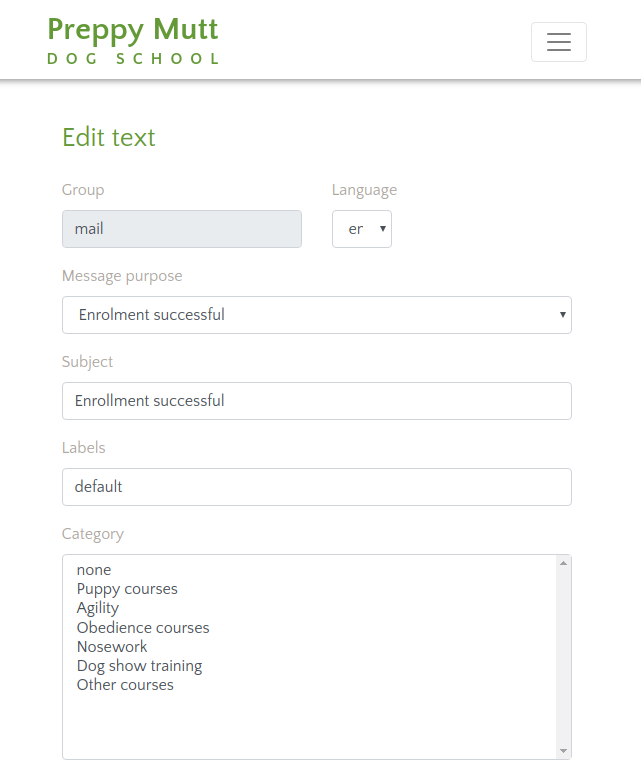
If a course category does not have an explicitly associated template and none of the templates is marked as default then the system will revert to the basic built-in template.
The "Administration -> Categories" list provides a good overview of which course categories have custom defined templates as shown in the picture below.
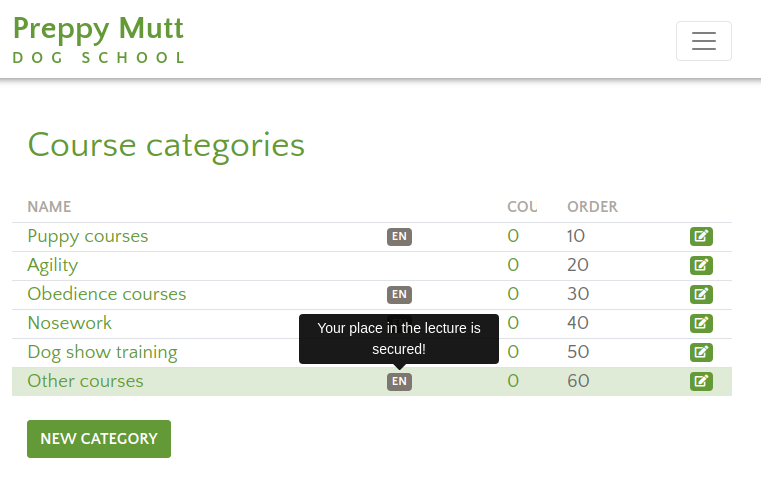
For example "Agility" courses do not have a custom template, while "Other courses" category has one custom mail temple in english language with the subject "Your place in the lecture is secured"
Note: Category<->template associations are valid for all subcategories. No need to separately assign a template to subcategories if the top category is already assigned one.